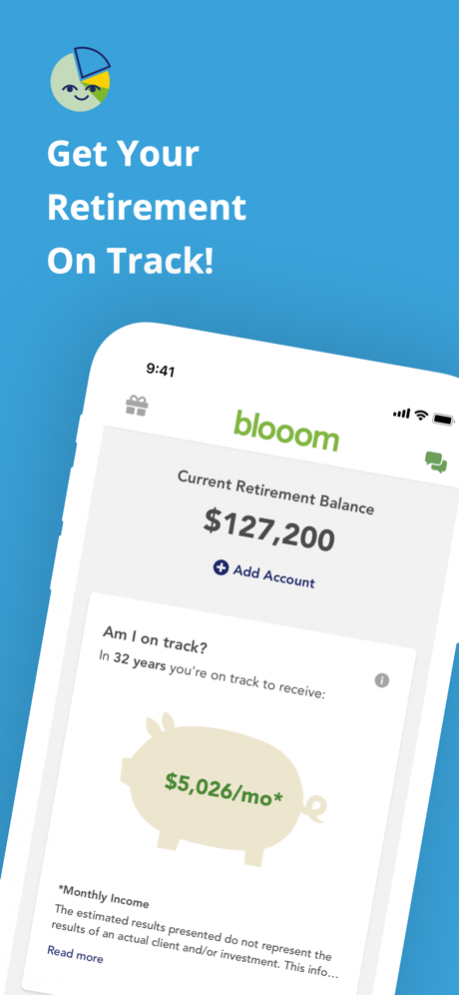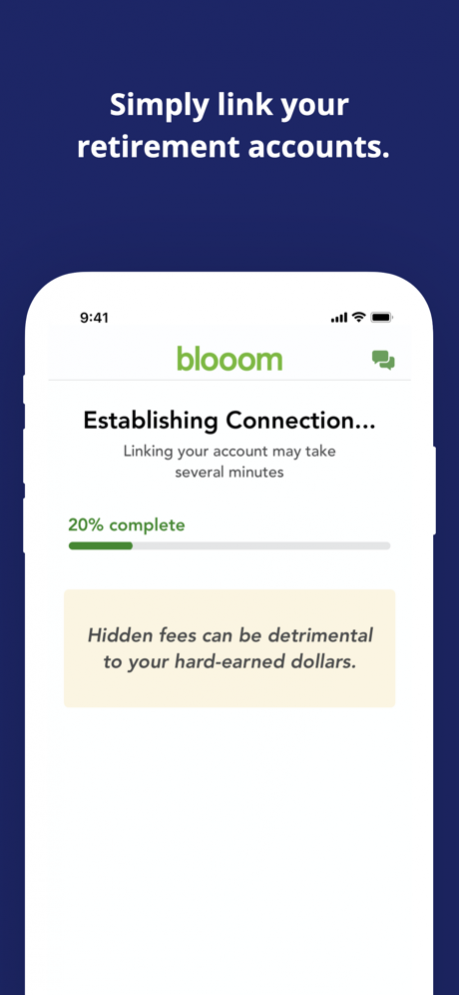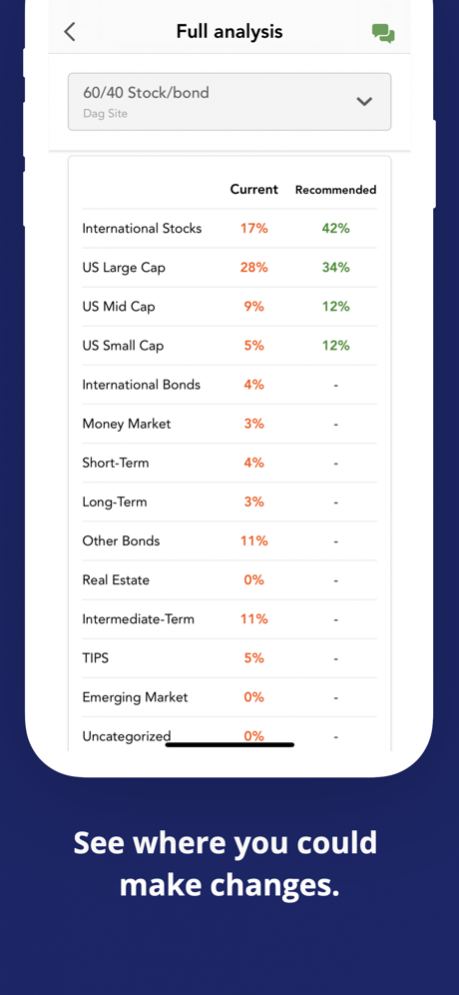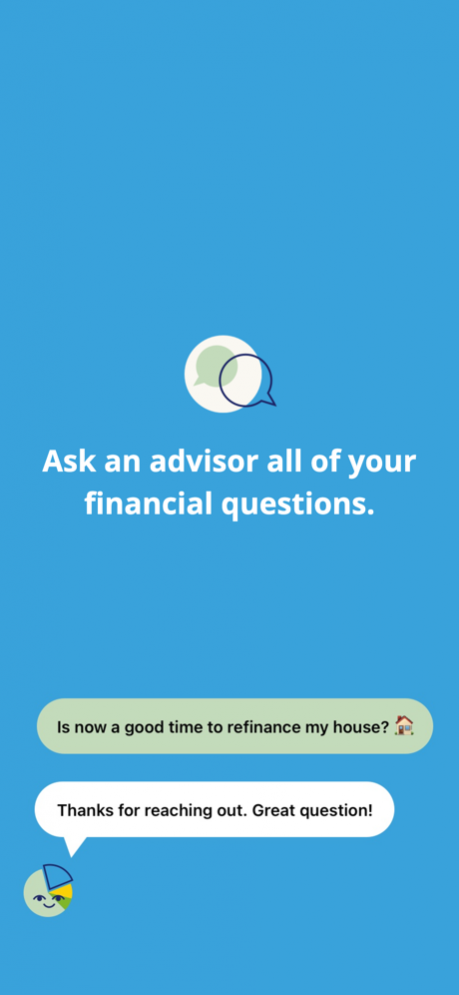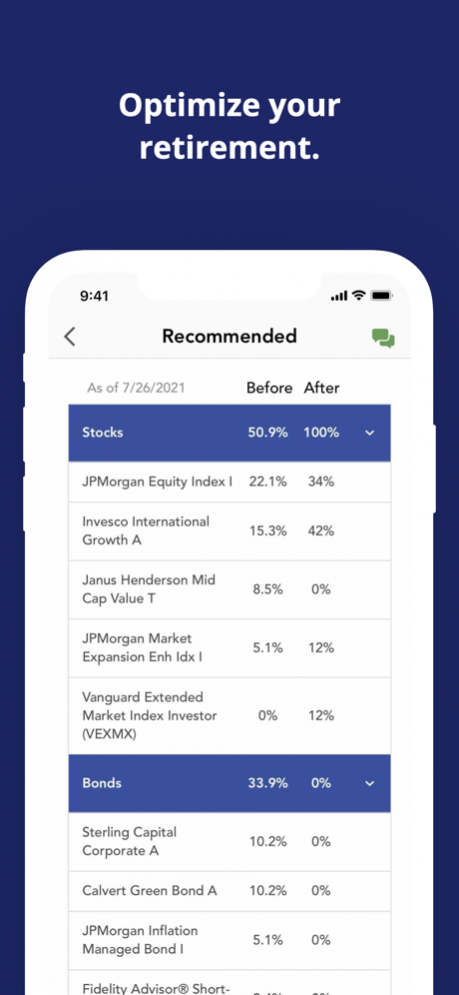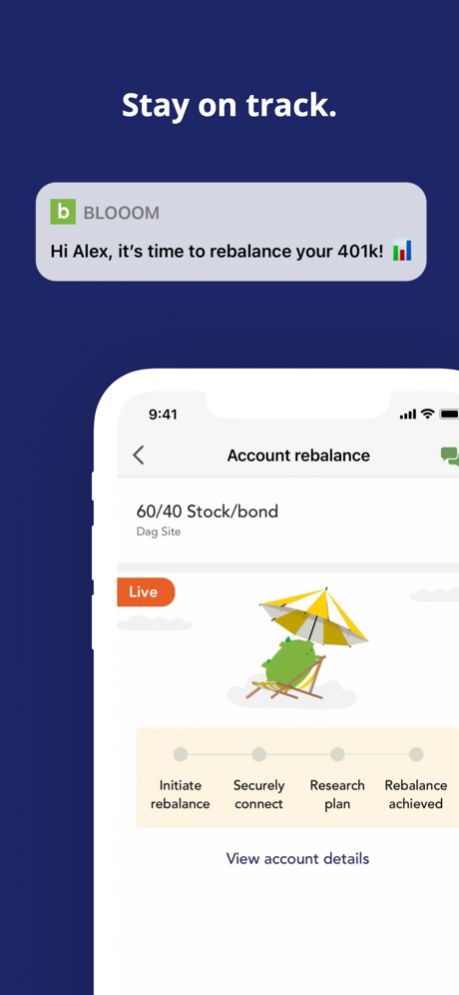Blooom Retirement 1.3.4
Continue to app
Free Version
Publisher Description
Blooom is a financial tool backed by real advisors. View your retirement accounts in one place. Get free insight, make changes on your own, or hire blooom to help!
View your retirement in one place.
Securely connect all of your accounts to understand what your retirement could look like.
Gain free tips and insight.
Simply saving is a great first step, but could you be doing better? Hidden investment fees and improper allocation can eat away at retirement savings, that’s where blooom can help.
Optimize your retirement.
Become a client and receive a personalized fund recommendation based on you and your specific fund lineup. Plus, you can choose to have trades placed for you and get access to experts with advisor chat.
Stay on track.
A strategy is only as good as your commitment to it. That is why blooom provides ongoing optimization through portfolio monitoring. As circumstances change, blooom will adjust your allocation to keep you on track.
Blooom is an SEC Registered Investment Advisor dedicated to changing the way people save for retirement. We believe everyone deserves the same expert financial advice previously afforded to only the wealthy. We know saving for retirement is confusing. That’s why blooom starts simply. Our unbiased experts help put your portfolio on the right track—and keep it that way.
Aug 18, 2022 Version 1.3.4
Minor updates and fixes.
About Blooom Retirement
Blooom Retirement is a free app for iOS published in the Accounting & Finance list of apps, part of Business.
The company that develops Blooom Retirement is Blooom inc. The latest version released by its developer is 1.3.4.
To install Blooom Retirement on your iOS device, just click the green Continue To App button above to start the installation process. The app is listed on our website since 2022-08-18 and was downloaded 1 times. We have already checked if the download link is safe, however for your own protection we recommend that you scan the downloaded app with your antivirus. Your antivirus may detect the Blooom Retirement as malware if the download link is broken.
How to install Blooom Retirement on your iOS device:
- Click on the Continue To App button on our website. This will redirect you to the App Store.
- Once the Blooom Retirement is shown in the iTunes listing of your iOS device, you can start its download and installation. Tap on the GET button to the right of the app to start downloading it.
- If you are not logged-in the iOS appstore app, you'll be prompted for your your Apple ID and/or password.
- After Blooom Retirement is downloaded, you'll see an INSTALL button to the right. Tap on it to start the actual installation of the iOS app.
- Once installation is finished you can tap on the OPEN button to start it. Its icon will also be added to your device home screen.